Stepwise Guide To Hire WordPress Developers
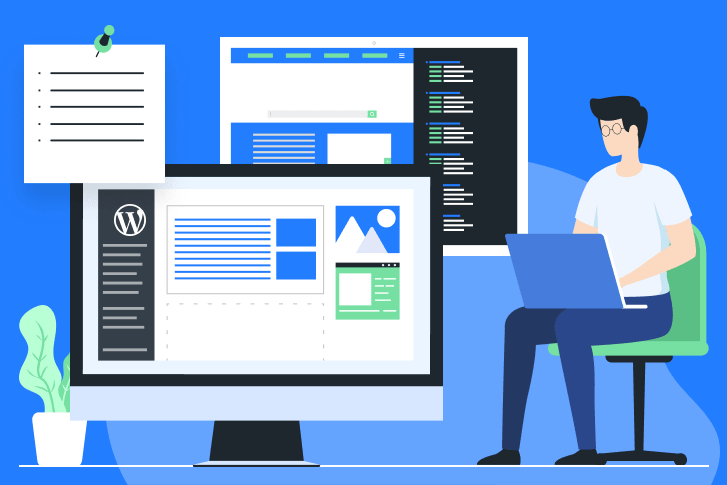
What Is WordPress and What It Is Used For?
Back in 2003, when WordPress was created, it was mainly used by its users, who published their thoughts. Quite rapidly, the platform evolved into a powerful blogging platform that was used internationally. WordPress pioneered several online formatting capabilities, including in-line pictures and previews, contributing to its reputation for simplicity of use. Throughout the years, the website’s popularity and usefulness grew quickly and, as a result, led to the WordPress we know today - the go-to platform for almost all website-building activities.
Since it is used by thousands of companies worldwide, especially for its content management system, WordPress demand in the market is growing year after year, offering more room for WordPress website developers.
What Does a WordPress Developer Do?
A WordPress developer is not just someone who knows how to use WordPress; they go far beyond choosing a theme and adding content to the platform. It goes without saying that WordPress developers need to know about the tools available. However, they also need to be able to create custom content for WordPress, not just use it. They are the ones who know how to create the required plugins, modules, and themes for specific projects. And to do so, they need to have a thorough understanding of the platform's infrastructure, as well as the programming abilities necessary to operate inside it. For example, WordPress is built using PHP, hence why every WordPress developer has to deeply understand the language and skillfully apply it inside the system.
WordPress Features & Benefits
WordPress has a strong reputation among its users and developers. It is a popular and safe solution for websites of all sizes thanks to its usability, flexibility, and mature developer community. The most widely known WordPress benefits include but are not limited to the following.
Simplicity of usage
Simplicity allows you to go online and start posting right away. Nothing should stand in the way of you putting your website up and publishing your content.
Flexibility
You can create almost any type of website with WordPress: a company, e-commerce site, business site, portal site, personal blog, portfolio, government or charity site, magazine or news site, club site, online community, and so on.
WordPress is open source
Open source frequently implies a lack of responsibility, support, updates, continuity, and a guiding light or growth route. However, that is not the case with WordPress. WordPress developers, designers, and technical professionals from all around the world have a significant impact on WordPress.org, providing regular updates and ensuring that the site remains relevant.
A wide range of tools for publishing
WordPress makes it easy to manage your content. Make drafts, choose a publishing date, and review your post-revisions. Make your material public or private, and password-protect your posts and pages.
Simply themes system
WordPress comes with three basic themes, but if you don't like them, you can find a theme directory with hundreds of options to help you build a stunning website. Moreover, you may upload your own theme.
User management
Not everyone needs access to your website in the same way. For instance, administrators are in charge of the site, while editors are in charge of the material, authors and contributors are in charge of the content, and so on. This allows you to have a diverse group of contributors to your website.
A wide range of plugins extensions
WordPress provides plenty of functions for all users. There is a directory with hundreds of plugins for any functionality that isn't in WordPress core. Complex galleries, social networking, forums, social media widgets, spam prevention, calendars, search engine optimization controls, and forms, to name a few, may all be added.
SEO-friendly
WordPress is search-engine-friendly straight out of the box. Many SEO plugins can handle more fine-grained SEO control for you.
Simple upgrades and installation
WordPress has always been simple to set up and maintain. Many web providers provide one-click WordPress installers. You can also establish a database, upload WordPress through FTP, and run the installation if you're comfortable using FTP software.
Data security
No one has access to your material if you use WordPress. Your website, content, and data are all yours. In fact, it's simple to keep WordPress secure by simply updating it. WordPress will provide you with an update link whenever a new version is available.
Expansion and growth
WordPress is a strong program that will serve you or your organization well for many years. You'll be able to keep your site up to date with new versions of WordPress and plugins as they become available, as well as add new plugins and change themes as styles and design preferences are updated.
WordPress is free
WordPress has always been and will always be free.
Available in 196 languages
WordPress allows the use of the platform in any other language, which is another determining reason for its popularity.
Easily accessible
WordPress is a content management system (CMS) that can be deployed on Linux or Windows servers and is built on very basic and accessible technology. Because the default menus are created in HTML and CSS rather than JavaScript, they may be used on any device.
Frameworks, Tools & Languages Used in WordPress Development
WordPress Frameworks
One of the best options WordPress provides for developers is the possibility to work with the latest script libraries. Below are some of them.
jQuery
jQuery is a lightweight JavaScript framework that may be used to speed up website development by simplifying event handling, HTML document traversing, Ajax interactions, and animation. jQuery simplifies client-side scripting in HTML, making Web 2.0 application development easier. It is considered one of the best JavaScript frameworks available today.
Underscore.js
Underscore.JS is a popular JavaScript-based library with over 100 functions to help you build better websites. It includes maps, filters, and invoke auxiliary functions, as well as function bindings, JavaScript templating, deep equality checks, index creation, and more. Underscore.JS works with Node.js and may be used directly in your browser.
Backbone.js
Backbone.js is a model view controller (MVC) web application framework that provides structure to JavaScript-heavy applications. It is accomplished by providing custom events and key-value binding to models, declarative event handling to views, and a comprehensive application programming interface to collections (API). It is a lightweight library that enables the construction of easy-to-maintain application front-ends. It works nicely with existing contemporary JavaScript libraries and is back-end neutral.
WordPress Tools
Multiple tools are built-in or compatible with WordPress, independently of their purposes. Here are some of them which help developers with design, development, debugging, and testing.
|
Designing Tools |
General Development Tools |
Debugging Tools |
Testing Tools |
|
|
|
|
Languages Used With WordPress
To confidently work on WordPress, developers should understand the languages the platform is built on. The knowledge of the fundamentals of the technologies is necessary to be able to write more efficient code and solve issues while avoiding typical security and performance issues. WordPress website developers should master the following four main programming languages:
- PHP
- JavaScript
- HTML
- CSS
Worldwide-known Businesses That Use WordPress
Despite having their own distinct company aims and beliefs, all of the following businesses have one thing in common: they've all built successful websites utilizing WordPress as the foundation.
Microsoft News
The Microsoft News website, designed in WordPress, provides various items about this global technology firm, including products, news, stories, and more – all presented in a simple, magazine-style layout.
Bloomberg Professional
Bloomberg Professional's website features a video slideshow and a massive mega menu displaying the company's many services, solutions, and insights. Their website is designed in a highly modern and professional way, with black and white parts and other modern components.
BBC America
BBC America is a well-known television network that has made excellent use of the WordPress platform to showcase its diverse program offerings, which include culture, lifestyle, drama, science fiction, and entertainment, to name a few.
The Walt Disney Company
The Walt Disney Company's WordPress website is bright and colorful, as one would expect from such a well-known, family-oriented entertainment and media company. The most recent news is prominently displayed, and you may also learn more about their ideology, charitable activities, investor relations, and other topics.
Payoneer
Payoneer is a prominent supplier of mass-payment services with over 4 million clients globally. The fact that such a successful corporate behemoth has chosen WordPress as its website platform should speak volumes about its excellence. Payoneer developed a full-fledged, elegant website with fluid slider parts and a well-ordered mega menu at the top using Bridge, a popular multi-purpose theme.
NASA Blogs
The NASA Blogs’ website has a simple and clean blog style, with the most recent entries displayed across the homepage and a single “read more” link leading to the appropriate article. In the sidebar, you'll find a list of highlighted and extra NASA-related blogs.
PlayStation Blog
This popular CMS is also used by the Official PlayStation Blog. The banner displays the gaming giant's next release at the top, followed by a featured post, trending posts, and the newest videos and trailers made by this well-known video game company.
This never-ending list also includes companies such as Skype, Glassdoor, The New Yorker, Etsy, TED, Sony Music, and many more.
How To Hire WordPress Developers: Step-by-Step Guide
Finding a WordPress developer with the proper skill set for your company's niche isn't easy. A time-consuming and demanding process, it is crucial for the project's success. Luckily, you may get the talent you need for your project by using reliable sources and following proper recruitment methods and processes.
We have created a step-by-step guide on how to hire WordPress developer experts to facilitate your search and make it more effective.
Step 1: Make an Attractive Description
To start your hunt for a WordPress developer, write a compelling job description and make sure it's as attractive as possible. To minimize any misconceptions and ensure complete transparency, it must explicitly describe and emphasize all the requirements the WordPress developers may possess and how they will benefit from working with you. In general, the most required WordPress developer skills are:
- Knowledge and experience with front-end technologies (JavaScript, HTML, CSS);
- Knowledge and experience with PHP;
- Knowledge and experience with frameworks;
- Expertise in security aspects;
- Good at testing and receiving feedback;
- Basic knowledge of Adobe Photoshop;
- Knowledge of MySQL;
- Search engine optimization proficiency;
- Smart planning skills;
- Knowledge of market trends and industry requirements.
Always keep in mind that the skills you provide in your job description will change depending on the organization's and project's goals. Even though the technology remains the same, the abilities required to complete a particular task properly differ. Also, remember that to attract the best WordPress developers, you must clearly identify and explain the skillset that you require for each project.
Step 2: Where to Find a WordPress Developer?
There exists a variety of websites where you may find the finest WordPress coders for hire depending on the type of candidate you are searching for. Choosing the right recruitment website is crucial for the success of your enterprise. Here are some ideas on how to find a good WordPress developer.
Traditional Job Portals
If you're on a tight deadline, traditional job websites may help you hire a professional WordPress developer who perfectly matches your company's needs. A few examples of such platforms are LinkedIn Jobs, CareerBuilder, and Glassdoor. Moreover, WordPress has its own official website WordPress Jobs, where you can find the best matching WordPress developers.
WordPress Conferences
One of the most intriguing ways to hire the best WordPress developers is by attending conferences. Those events attract a wide spectrum of talent, boosting your chances of discovering someone who is a great match for your project. Moreover, such conferences are not used only for knowledge and expertise sharing, but can also be very useful for programmers to promote their WordPress website development services.
Freelance Websites
Many freelance programmers are interested in a diverse range of projects just like yours. Therefore, keep an eye on popular freelancing marketplaces like Upwork, Fiverr, Lemon.io, and Gun.io if you need to hire a WordPress freelancer.
Remote-first Forums
You may find developers on remote-first forums who would be glad to be a part of your project. Hire WordPress developers online on websites like Angel.co, Remotive, and WWR.
Outsourcing Companies
This is the most time- and money-efficient method to hire dedicated WordPress developers to join your team. Offshore WordPress development services can provide you with qualified individuals that are a perfect fit for your project's requirements. Ukraine, Romania, and Poland, for example, are among the most popular outsourcing destinations in Eastern Europe.
Step 3: Ask Candidates the Right Interview Questions
After a thorough examination of the resume of the candidate, an interview of the applicant will show whether or not they actually possess all of the required skills and knowledge. The right questions will demonstrate the candidate’s thinking process, as well as their problem-solving techniques. If you're planning a project interview with a WordPress developer, you should ask the following questions.
Check for a Technical Background
Such inquiries are a great way to get the conversation started. You might enquire about the candidate's previous work experience and responsibilities in past positions. You can expect to get data on their:
- Basic programming knowledge
- WordPress knowledge and skills
- Project experience
Candidates should be able to discuss their technical background and job experience, as this will help in the clarification of their programming expertise. It's a good idea to ask for prior or current job samples.
Ask About Completed Certifications and Courses
Obtaining certificates brings up plenty of professional prospects and advantages, thus providing so many alternatives for growth. Thus, inquiring about credentials and courses might help you verify a professional's abilities and allow them to expand on their language knowledge. Furthermore, not only should you include information about the candidate's competence in WordPress through previous projects in your interview questions, but you should also strongly consider requesting completed certifications and courses as proof.
Don’t Forget About Soft Skills
Before incorporating a possible candidate into the process, it's important to examine their soft skills. This will allow you to see how they will interact with the rest of the team and convey their needs and ideas. Examine the candidate's attitude to evaluate how they would behave in tough situations, as well as their competency and desire to learn new skills. You might also be interested to know that some recruitment tools can help you discover soft skills.
How Much Does It Cost To Hire A WordPress Developer: Salaries & Hourly Rates
The need to hire WordPress developers is high in almost every industry and location, whether for small and medium-sized businesses and large enterprises. We decided to compare salaries and hourly rates of the most popular ways of collaborating with WordPress experts: freelance developers, full-time local programmers, and full-time remote developers to help you find the most suitable option.
Freelance WordPress Developer
Employing freelance WordPress programmers is advantageous for short-term projects since it does not demand a long-term commitment from the freelancer. Developers that work as freelancers are self-employed, which means they may work from home and establish their own hours.

Upwork, one of the most famous freelance platforms worldwide, reports that the average rate for a WordPress expert freelancer ranges from $15 to $28 per hour.
Local Full-time WordPress Developers
When you require a programmer for a long period, hiring local full-time developers is the best alternative. Although it may take longer to hire WordPress programmers due to geographical constraints, you will be working with a professional who will take the time to completely understand your company's operations and participate in all critical projects and procedures. Let's take a look at the average salary of a WordPress developer in the United States.
Average Salary of WordPress Developers in the United States
Many factors impact the average income of WordPress engineers in the U.S. The statistics gathered from various sources may differ based on one’s experience, location, and skill mastery, among other things. However, according to Talent.com, the average salary of a WordPress developer in the United States is $63,133 per year, meaning about $5,761 per month or $35.45 per hour.
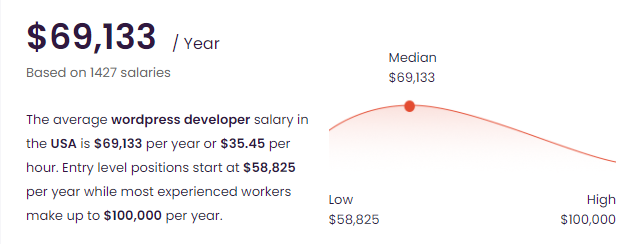
According to the information shown above, less experienced WordPress developers gain $58,825 per year, while expert programmers may earn up to $100,000 per year.
Full-time Remote WordPress Developers
Hire remote WordPress developers if you require more freedom in terms of location and time zones, as well as the ability to locate the right talent at a reasonable price. Due to its developers’ professionalism, amazing programming abilities, and excellent English communication, Ukraine has become a popular destination for outsourcing developers. Organizations wanting to expand their teams for a project, save money, or just skip time-consuming recruiting processes might consider hiring WordPress programmers from Ukraine.
Let's compare the average salary of WordPress developers in Ukraine to the data we previously obtained from the United States.
According to dou.ua, Ukraine's largest developer community, a mid-senior WordPress engineer earns an average monthly salary of $3,000, ranging from $2,500 to $3,300.
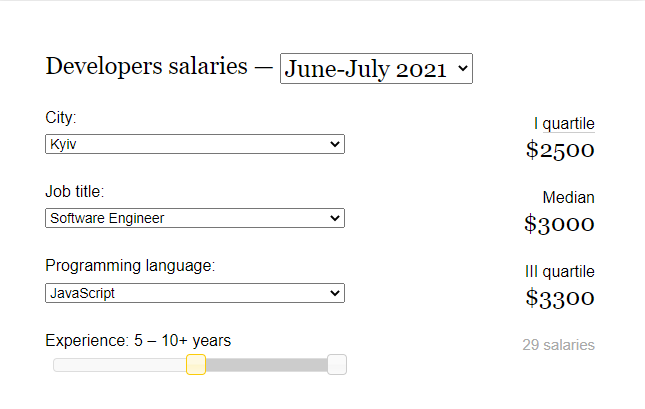
According to the same source, the typical WordPress developer’s income averages $4,625 per month, with a range of $4,000 to $6,000. This is the net remuneration of Ukrainian developers, which stands in sharp contrast to the American recruitment market.
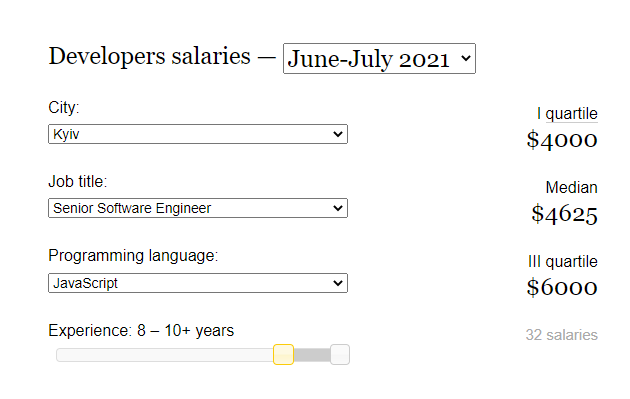
Using WordPress Development Services Company
With so many factors to consider, making a list of criteria to utilize while evaluating the WordPress development agency for your next project is essential. In practice, each project requires a unique combination of abilities, and one size does not fit all. The ideal agency for you might not be the best option for other organizations that require different skillsets and experience. For example, although all of them work with the same platform, to hire WordPress plugin developers or to hire a WordPress designer requires looking for different skillsets. Thus, before doing anything, always identify your business goals and needs to begin your search from a proper starting point.
Here are essential steps you should follow if you would like to use WordPress CMS development services from an agency.
Step 1: Choose a cooperation model
This first step is only doable after having identified your business’ or project’s goals. When selecting a cooperation model, you can choose between onshore, offshore, nearshore, and staff augmentation.
Onshore
This model is the optional choice if a company requires a specific skill set or needs to scale up its engineering team to meet a project’s deadline, but there isn't enough local talent available. That is when an IT staffing agency may recommend onshore staffing, which entails working with qualified candidates based in a different town or city but still in the same country.
Offshore
An offshore outsourcing model might be used to supplement a company's personnel. Essentially, this entails recruiting temporary labor in countries that are many time zones away from your corporate headquarters. For example, this outsourcing model might be a perfect choice for a company based in the United States and working with programmers from Ukraine.
Nearshore
Nearshore outsourcing is a step away from onshore outsourcing in terms of localization. When using a nearshore model, the software engineers employed via your staffing agency should ideally be located in a neighboring nation, with a time difference of no more than three hours between the contractor and the rest of the team. For example, this work for a company based in the United States and working with programmers in Mexico or Canada.
Staff Augmentation
One of the easiest and most practical choices to adopt when organizations need a full-time workforce is the staff augmentation model. With this, the staffing agency sends qualified technical experts to work in the client's office for a specific period.
After matching your business goals and objectives to one of those models, you can start looking for relevant providers.
Step 2: List relevant agencies
After choosing your cooperation model, you can start looking for agencies that can provide you with relevant talent. Having several different options will allow you to compare and study the necessary information in order to see which one can be a trusted provider and which of them do not have enough expertise to work on your project. Also, listing agencies will help you compare the overall prices for their WordPress custom theme development services.
Step 3: Check agencies’ reviews, testimonials, and portfolios
Examining the comments or testimonials of previous clients is one of the most effective techniques to assess a prospective agency. Any firm that provides high-quality services would undoubtedly include success stories on its website. Reviewing their previous work will give you an idea of how well they handle and manage projects, whether they stick to deadlines, meet client expectations, complete project criteria, and so on. Try to find out whether they have any expertise providing custom WordPress development services in your sector as this might be a valuable asset to your project.
Step 4: Get in touch with the most relevant WordPress development service provider
Once you have evaluated all the necessary information of the considered companies, you can choose the one that best works for you. Keep in mind that for successful project deployment, open communication and active participation on both sides are critical. This aids in rapid decision-making and excellent collaboration. An agency with competent staff will go into great detail about their WordPress development services and will provide strategies that will help you achieve your project's goals. Moreover, they will establish the technique and budget from the beginning and ensure that it is not exceeded by the time the project is completed.
Conclusion
By the end of this guide, you should have all the information you need to make the best selection possible when hiring WordPress developers. Remember to keep your company's goals and expectations in mind at all times: short-term and small projects can be deployed by hiring freelancers, while long-term projects are best executed by full-time programmers, and hiring on a remote basis offers you more flexibility in terms of location and time zone, as well as improving your chances of finding the right talent for a fair price.
Overall, due to the popularity of WordPress development services, locating a developer with all of the essential skills is a task that requires careful consideration and the analysis of a wide range of factors.
If you want to hire a WordPress developer to get the best results and make your project a success, think about what country you want to look for specialists in, and then, pick the best companies that offer WordPress development services from there. It's also crucial to consider how much money you're prepared to invest in the development of your project and engage a programmer appropriately.
Over the years, Ukrainian developers have earned a global reputation as knowledgeable and talented experts. According to Stack Overflow, Ukraine has about 166,000 tech experts, with the number growing every year due to outstanding technical education. Consequently, the quality of your project will not be compromised with them; your only worry will be the amount of money you wish to invest.


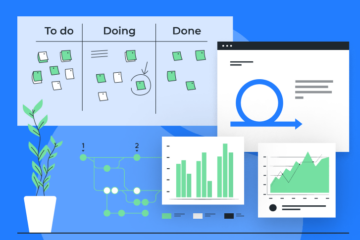

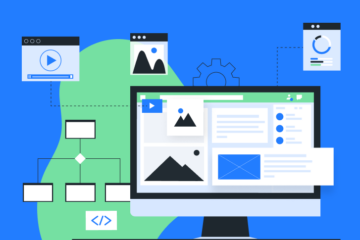
No comments